Hello and welcome to my tutorial on how to add a "SECTION" to your youtube video. so, once you log in to your youtube account,
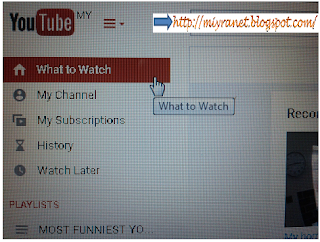
Simply locate my channel option and once we press that, what will happen is this interface.
This is your homepage in youtube.
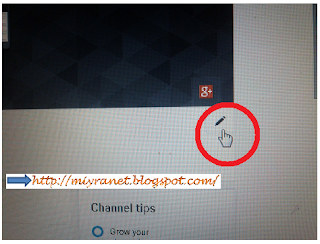
Now on the right side we've got this pencil icon , just press on that, it will open and we press "edit channel navigation" option,
and when we do we have to make sure that the browse option is enabled as you can see the little check mark over there. So make sure that it is enabled... so if i disabled it now, if i press on it again, as you can see i got this little check mark . So you have to make sure that it is enabled,
and you press save
and once you do that, it will automatically take you back to your homepage and then you scroll down to the end of the page of your youtube and as you can see we've got this little option here. It says "add a section".
Press on that and when we do,
as you can see it's going to give us a further options. You will see a
content ,
select content press on it, then it will be asking us what we want to do, what I normally do is, I create a playlist tightly grouping the related videos together, that will actually rank your videos, if you organize your youtube channel intelligently to single playlist.
You can arrange it horizontal or vertical ROW",
so once you chose your playlist, then all you have
to do is press "save".
Or you can decide to use the URL to insert your playlists to your "SECTION"
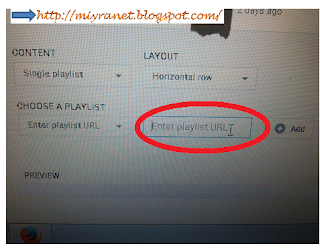
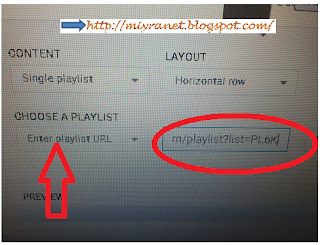
Then you can save:
So thank you and please and don't forget to subscribe to my youtube video for more videos.
ALSO IN THE STORIES

















No comments:
Post a Comment